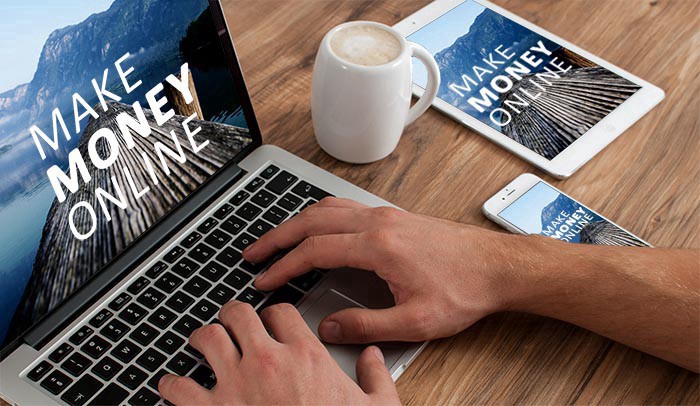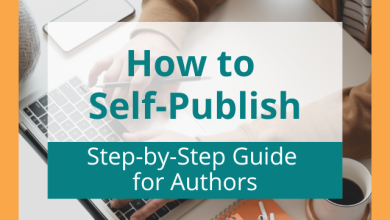How to Publish a Book on StreetLib: A Step-by-Step Guide
StreetLib is a user-friendly and innovative platform that empowers authors to self-publish their books and reach a global audience.
If you’re considering publishing your book on StreetLib, this blog post will guide you through the process, ensuring your work gets the attention it deserves.
Additionally, we’ll address some frequently asked questions to help you get started with confidence.
How to Publish a Book on StreetLib
Step 1: Create a StreetLib Account
Visit the StreetLib website and sign up for a free account. Provide the necessary information and verify your email to access your author dashboard.
Step 2: Prepare Your Manuscript
Before uploading your manuscript, ensure it’s professionally edited and formatted. StreetLib accepts various formats, including EPUB, PDF, and MOBI.
Step 3: Upload Your Book
Once your manuscript is ready, log in to your StreetLib account, and navigate to the “My Books” section. Click on “Add New Book” and follow the prompts to upload your file and book cover.
Step 4: Set Metadata and Pricing
Provide essential book information, including the title, author name, genre, description, and keywords. Decide on the pricing and select the distribution territories.
Step 5: Choose Distribution Channels
StreetLib offers a wide range of distribution channels, including major online bookstores, e-readers, and libraries. Select the platforms that best suit your target audience.
Step 6: Publish Your Book
Review all the information and settings before clicking the “Publish” button. Your book will then go through a quality check before becoming available for sale.
FAQs about Publishing on StreetLib
Q1: Is it free to publish a book on StreetLib?
A1: Yes, StreetLib allows authors to publish their books for free. They operate on a revenue-sharing model, taking a percentage of royalties only when your book sells.
Q2: Do I retain the rights to my book?
A2: Absolutely! You retain all the rights to your book. StreetLib is a non-exclusive platform, meaning you can also publish your book elsewhere simultaneously.
Q3: How long does it take for my book to be available for sale?
A3: After you hit the “Publish” button, your book will usually be available within a few days on most distribution platforms.
Q4: Can I update my book after it’s published?
A4: Yes, StreetLib allows you to make changes to your book at any time, from fixing typos to updating the cover design.
Q5: What royalties can I expect from sales?
A5: The royalty percentage varies depending on the distribution channels and pricing of your book. StreetLib provides detailed royalty information on their platform.
Conclusion
Publishing your book on StreetLib opens doors to a vast audience and provides you with the freedom to control your publishing journey. By following our step-by-step guide, you can confidently navigate the process of self-publishing and make your book available to readers worldwide. Embrace this opportunity to share your creativity with the world, and remember that success often comes from persistence and continued efforts to promote your work.