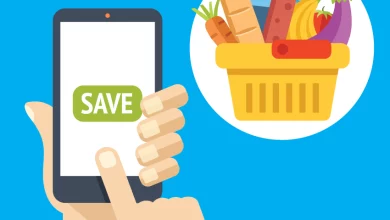How To Activate Unity Bank Plc USSD Codes for Mobile Banking
How To Activate Unity Bank Plc USSD Codes for Mobile Banking
How To Activate Unity Bank Plc USSD Codes for Mobile Banking
In today’s fast-paced world, mobile banking has revolutionized how we manage our finances.
Unity Bank Plc offers a range of USSD codes that provide instant access to banking services right from your mobile device.
This comprehensive guide will walk you through the activation process of Unity Bank Plc’s USSD codes for mobile banking, along with addressing frequently asked questions to ensure a smooth and secure banking experience.
How To Activate Unity Bank Plc USSD Codes for Mobile Banking
To activate and start using Unity Bank Plc’s USSD codes for mobile banking, follow these simple steps:
1. Confirm Your Registered Phone Number
Ensure that your phone number is linked to your Unity Bank Plc account and is up-to-date.
2. Dial the USSD Activation Code
Dial the USSD activation code *7799#* on your mobile device’s dialer. This code serves as the gateway to Unity Bank’s mobile banking services.
3. Enter Your Account Number
ou will be prompted to enter your Unity Bank Plc account number. Make sure to input the correct account number associated with your bank account.
4. Set Your USSD Banking PIN
Create a personalized PIN that will be used to authenticate your mobile banking transactions. Choose a strong PIN that combines numbers for enhanced security.
5. Activation Confirmation
After successfully setting your PIN, you will receive a confirmation message indicating that your Unity Bank Plc USSD mobile banking is now active.
6. Start Using the USSD Codes
With your USSD banking activated, you can now use the different USSD codes for transactions such as balance inquiry, funds transfer, bill payments, and more.
Frequently Asked Questions (FAQs)
1. Are there charges for using Unity Bank Plc USSD codes for mobile banking?
Yes, there are charges associated with using USSD codes for banking transactions. The charges vary depending on the type of transaction you perform. It’s recommended to refer to Unity Bank Plc’s official website or contact their customer support for the latest information on transaction fees.
2. Can I use Unity Bank Plc USSD codes on any mobile phone?
Yes, Unity Bank Plc USSD codes are compatible with all types of mobile phones, including basic phones and smartphones. As long as your phone can send and receive USSD messages, you can access the mobile banking services.
3. How secure are Unity Bank Plc USSD transactions?
Unity Bank Plc places a high priority on security. However, it’s crucial to keep your USSD PIN confidential and avoid sharing it with anyone. Additionally, refrain from conducting transactions over public Wi-Fi networks to ensure the safety of your information.
4. What should I do if I forget my USSD banking PIN?
If you forget your USSD banking PIN, reach out to Unity Bank Plc’s customer support immediately. They will guide you through a secure process to reset your PIN and regain access to your mobile banking services.
Activate Unity Bank Plc’s USSD codes for mobile banking and embrace the convenience of managing your finances from the palm of your hand. With these activation steps and answers to common questions, you’re ready to embark on a seamless banking journey empowered by technology.