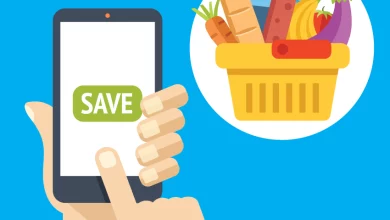How to Open Globus Bank Limited Account Online
How to Open Globus Bank Limited Account Online
How to Open Globus Bank Limited Account Online
In this digital era, the process of opening a bank account has been revolutionized.
Globus Bank Limited offers a hassle-free online account opening experience that lets you take charge of your finances from the comfort of your home.
Whether you’re a new customer or an existing one, this comprehensive guide will walk you through the steps to open a Globus Bank Limited account online and address frequently asked questions to ensure a smooth journey.
Step 1: Access the Official Globus Bank Limited Website
Kickstart the process by visiting the official Globus Bank Limited website. Look out for the “Open an Account” or “Get Started” option, often prominently featured on the homepage.
Step 2: Select Your Desired Account Type
Choose the account type that aligns with your financial needs. Globus Bank Limited offers an array of options including savings accounts, current accounts, and specialized accounts designed for various purposes.
Step 3: Complete Your Personal Details
Input the required personal information: full name, date of birth, phone number, email address, and residential address. Accuracy is key, so verify the details before proceeding.
Step 4: Upload Essential Documents
Prepare scanned copies of your identification documents such as national ID cards, international passports, or driver’s licenses. These documents are pivotal for verification purposes.
Step 5: Indicate Your Preferred Branch
Select the Globus Bank Limited branch where you wish to collect your account documents or receive assistance, if necessary.
Step 6: Review and Submit
Thoroughly review the information provided and the documents uploaded. Once satisfied, submit your application.
Step 7: Verification and Approval
Globus Bank Limited will meticulously review your application and documents for authentication. You might receive an email confirmation or a phone call updating you on your application’s status. This process typically takes a few business days.
Step 8: Receive Your Account Details
Upon approval, you’ll receive a communication containing your new account details, including your account number and other pertinent information.
Frequently Asked Questions (FAQs)
1. Can I initiate the process of opening a Globus Bank Limited account online from anywhere?
Absolutely, you can open an account online from anywhere with an internet connection. The online account opening feature eliminates the need to visit a physical branch.
2. What documents are necessary for opening an account?
Essential documents include identification proof such as a national ID card, international passport, or driver’s license. Additionally, proof of address and a passport-sized photograph may be required.
3. Is there an age requirement to open an account online?
Yes, typically, you need to be at least 18 years old to open an individual account online. Minors might require a guardian’s assistance for the process.
4. Are there any charges associated with opening an account?
Globus Bank Limited may apply nominal charges for account opening and maintenance. To get accurate information, it’s advisable to refer to the bank’s fee schedule.
5. How secure is the online account opening procedure?
Globus Bank Limited employs advanced security measures to safeguard your personal and financial data throughout the online account opening process. Your information is encrypted to ensure utmost confidentiality.
By leveraging Globus Bank Limited’s user-friendly online account opening system, managing your finances becomes incredibly convenient. Follow these steps and make use of the provided FAQs to embark on your path toward financial empowerment