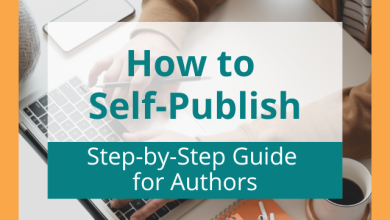Step-by-Step Guide to Publishing Your eBook on Kobo Writing Life
Step-by-Step Guide to Publishing Your eBook on Kobo Writing Life
Step-by-Step Guide to Publishing Your eBook on Kobo Writing Life
Kobo Writing Life offers a fantastic opportunity for aspiring authors to publish and distribute their eBooks to a global audience.
With its user-friendly interface, competitive royalty rates, and extensive reach, Kobo Writing Life has become a popular choice for self-published authors.
In this blog post, we will guide you through the process of publishing your eBook on Kobo Writing Life, helping you share your literary creations with readers around the world.
Getting Started
Create a Kobo Writing Life Account
To begin the publishing process, visit the Kobo Writing Life website and create an account. Provide the required information, including your name, email, and payment details, to set up your author profile.
Familiarize Yourself with the Interface
Once your account is set up, take some time to explore the Kobo Writing Life dashboard. Familiarize yourself with its features, sales tracking tools, and reporting mechanisms.
Preparing Your eBook
Format Your Manuscript
Ensure that your manuscript is professionally formatted as per Kobo Writing Life’s guidelines. Accepted formats include EPUB, MOBI, and DOCX. If you’re not familiar with eBook formatting, consider using software like Calibre or hiring a professional to do it for you.
Design a Captivating Cover
Create an eye-catching eBook cover that captures the essence of your story and attracts potential readers. Kobo Writing Life has specific requirements for cover dimensions and image quality, so make sure to adhere to their guidelines.
Publishing Your eBook
Upload Your eBook
Log in to your Kobo Writing Life account and click on the “Create a new eBook” button. Follow the step-by-step instructions to upload your formatted manuscript and cover image. Preview your eBook to ensure that everything looks perfect.
Add Book Details
Provide essential book details, including the title, author name, synopsis, and genre. Optimize your book’s metadata with relevant keywords to improve its visibility in search results.
Pricing and Royalties
Set Your eBook Price
Decide on a competitive price for your eBook that aligns with your target market and genre. Kobo Writing Life allows you to experiment with different price points to find the sweet spot for maximum sales.
Understand Royalty Rates
Kobo Writing Life offers competitive royalty rates, with authors earning up to 70% royalties on eBook sales, depending on the book’s price and the distribution territory.
Review and Publish
Review Your eBook Details
Before hitting the “Publish” button, carefully review all the book details, pricing, and metadata to ensure accuracy.
Publish Your eBook
Congratulations! Click the “Publish Your eBook” button, and your eBook will be available on the Kobo store within 24 to 72 hours, depending on the review process.
Promote Your eBook
Marketing Your eBook
While Kobo Writing Life offers a wide reach, successful self-publishing requires active promotion. Utilize social media, book promotions, and collaborations to market your eBook and connect with potential readers.
Conclusion
Publishing your eBook on Kobo Writing Life opens up a world of opportunities to share your literary work with a global audience. With its easy-to-use platform, competitive royalty rates, and extensive distribution network, Kobo Writing Life empowers authors to embark on a successful self-publishing journey.