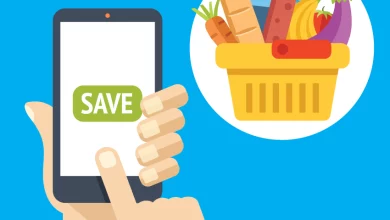How To Open Zenith Bank Account Online
In today’s digital age, banking has become more convenient than ever, allowing you to open an account from the comfort of your home.
Zenith Bank offers a streamlined online account opening process that lets you take control of your finances effortlessly.
This comprehensive guide will walk you through the process and address frequently asked questions about opening an online account with Zenith Bank.
Advantages of Opening a Zenith Bank Account Online
– Convenience:
Open an account from anywhere without visiting a branch.
– Efficiency:
The online application process is quick and user-friendly.
– 24/7 Access:
Enjoy seamless account management through Zenith Bank’s online banking platform.
– Eco-Friendly:
Opt for a paperless application, contributing to environmental sustainability.
How To open zenith Bank account online
1. Visit the Zenith Bank Official Website:
Go to the Zenith Bank website and locate the “Open an Account” section.
2. Choose Your Preferred Account Type:
Select the account type that suits your financial needs, such as savings, current, or domiciliary account.
3. Complete the Online Application Form:
Provide accurate personal details, contact information, and other necessary information.
4. Upload Required Documents:
Scan and upload valid identification documents, proof of address, and passport-sized photos.
5. Review and Confirm Your Application:
Double-check the provided details and submit your application.
Frequently Asked Questions (FAQs)
1. How secure is the online account opening process?
Zenith Bank employs advanced security measures to protect your personal information during the online application process.
2. What documents are required for account verification?
Generally, you’ll need a valid ID, proof of address, and passport-sized photos.
3. How long does it take to activate the account?
The activation process typically takes a few business days, subject to document verification.
4. Can I access online banking services immediately?
Yes, once your account is active, you can access online banking services and start managing your account.
5. What additional digital features does Zenith Bank offer?
Zenith Bank’s online banking offers services like fund transfers, bill payments, and balance inquiries.
In conclusion, opening a Zenith Bank account online provides a convenient and secure way to manage your finances. Follow the step-by-step guide to enjoy the benefits of hassle-free digital banking. For more queries, Zenith Bank’s customer support team is ready to assist you. Begin your digital banking journey with Zenith Bank today!